728x90
반응형
STP 경로 설정 3가지 방법에 대해서 알아보자
STP 경로 조정
- Cisco Switch는 기본적으로 PVST+ 혹은 Rapid-PVST(RSTP)로 동작한다. (IOS 버전에 따라 차이가 있다)
- 두 가지 방식 모두 VLAN 마다 독립된 STP 프로세스가 동작하게 된다.
- 하지만 관리자가 별도로 설정을 하지 않는 경우 모든 VLAN은 공통된 Rooo Bright와 Blocking Port를 사용하게 된다.
- 이유는 MAC주소에 의해서 Root bridge와 포트 역할이 결정되기 때문이다.
- 결과적으로 모든 VLAN은 동일한 경로를 사용하여 트래픽을 전송하기 때문에 부하 분산이 되지 않는다.
- 관리자는 필요에 따라 각 VLAN 트래픽이 다른 경로로 사용할 수 있도록 STP 경로 조정을 수행해야 한다
STP 경로 조정 종류 (3가지)
1. Bridge ID 변경
- Switch가 가지고있는 고유의 ID
- Bridge Priority (Default: 32,768) + MAC Address 형태로 구성되어 있다.
- Cisco Switch의 경우 PVST 동작을 수행하기 때문에 VLAN마다 각각 독립된 Bridge ID를 사용해야 하고, 독립된 Configuration BPDU를 전송해야 한다.
- 이를 위해 Bridge Priority값에 해당 VLAN ID를 더해서 독립된 Bridge ID를 사용하는 것이 가능하다.
- 그러므로 Bridge Priority를 설정할 경우 4096배 수로 설정이 가능하다.

Bridge ID를 이용한 Root Switch 변경
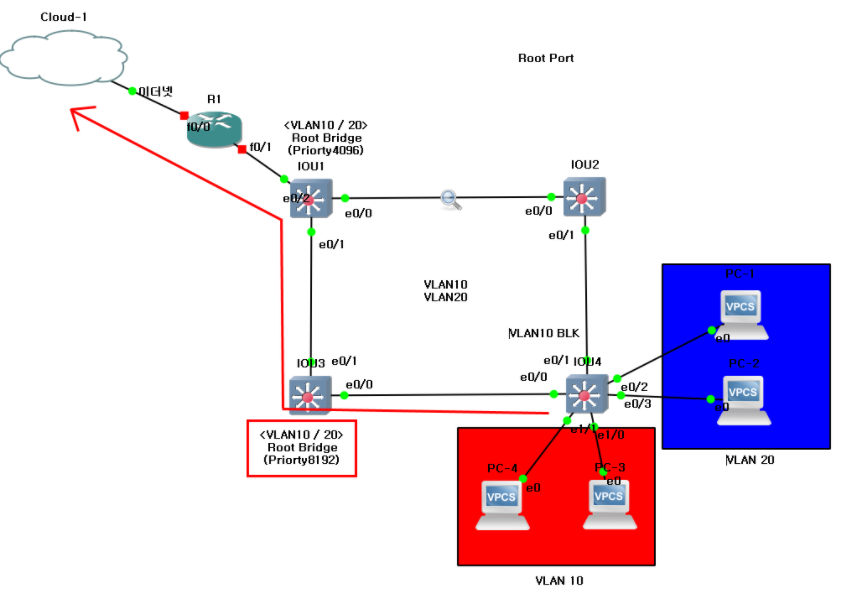
IOU1 Switch(VLAN 10, 20)
| IOU1(config)#spanning-tree vlan 10,20 priority 4096 IOU1(config)#do sh spanning-tree vlan 10 VLAN0010 Spanning tree enabled protocol rstp Root ID Priority 4106 (Root Switch 설정 확인) Address aabb.cc00.0100 This bridge is the root Hello Time 2 sec Max Age 20 sec Forward Delay 15 sec Bridge ID Priority 4106 (priority 4096 sys-id-ext 10) Address aabb.cc00.0100 Hello Time 2 sec Max Age 20 sec Forward Delay 15 sec Aging Time 300 sec Interface Role Sts Cost Prio.Nbr Type ------------------- ---- --- --------- -------- -------------------------------- Et0/0 Desg FWD 100 128.1 Shr Et0/1 Desg FWD 100 128.2 Shr |
Primary를 이용한 Root Switch 변경
spanning-tree vlan (Num) root primary
spanning-tree vlan (Num) root primary
을 통해 VLAN 별 STP의 Root를 변경하여
링크관리 및 STP에 의한 트래픽 load balancing을 구현할 수 있다.
Bridge ID를 이용한 Root Port 변경

IOU4 Switch(VLAN 10)
| IOU4(config)#spanning-tree vlan 10 priority 8192 IOU4#sh spanning-tree vlan 10 VLAN0010 Spanning tree enabled protocol rstp Root ID Priority 4106 Address aabb.cc00.0100 Cost 200 Port 2 (Ethernet0/0) Hello Time 2 sec Max Age 20 sec Forward Delay 15 sec Bridge ID Priority 8202 (priority 8192 sys-id-ext 10) Address aabb.cc00.0400 Hello Time 2 sec Max Age 20 sec Forward Delay 15 sec Aging Time 300 sec Interface Role Sts Cost Prio.Nbr Type ------------------- ---- --- --------- -------- -------------------------------- Et0/0 Root FWD 100 128.2 Shr Et0/1 Altn BLK 100 128.1 Shr (Block 설정된 것 확인) |
VLAN 20설정

IOU2 Switch(VLAN 20)
| IOU2(config)#spanning-tree vlan 20 priority 8192 VLAN0020 Spanning tree enabled protocol rstp Root ID Priority 4116 Address aabb.cc00.0100 Cost 100 Port 1 (Ethernet0/0) Hello Time 2 sec Max Age 20 sec Forward Delay 15 sec Bridge ID Priority 8212 (priority 8192 sys-id-ext 20) Address aabb.cc00.0200 Hello Time 2 sec Max Age 20 sec Forward Delay 15 sec Aging Time 300 sec Interface Role Sts Cost Prio.Nbr Type ------------------- ---- --- --------- -------- -------------------------------- Et0/0 Root FWD 100 128.1 Shr Et0/1 Desg FWD 100 128.2 Shr |
- 전송되길 원하는 경로와 연결된 상대방 Switch의 Bridge ID를 반대편 Switch보다 낮게 설정하면 해당 포트가 Root 포트로 선출되어 전송 경로로 사용된다.
2. Path Cost 변경
- 상대 스위치를 변경할 수 없는데 IOU4 Switch 경로를 서로 바꾸고 싶을 경우 Path Cost를 이용해야 한다.
- 특정 VLAN 트래픽이 전송되길 원하는 포트의 Path Cost를 반대편 Path Cost보다 낮게 설정하면 해당 포트가 Root 포트로 선출되어 Forwording 상태가 된다.
- 상대방의 Switch의 Bridge ID가 아무리 낮아도 Path Cost 조건이 우선되기 때문에 해당 설정 결과를 따르게 된다.
IOU4 Switch(VLAN 10)
| IOU4(config)#int e0/1 IOU4(config-if)#spanning-tree vlan 10 cost 50 IOU4#sh run int e0/1 Building configuration... Current configuration : 215 bytes ! interface Ethernet0/1 switchport trunk allowed vlan 10,20 switchport trunk encapsulation dot1q switchport trunk native vlan 10 switchport mode trunk switchport nonegotiate spanning-tree vlan 10 cost 50 end IOU4#sh spanning-tree vlan 10 VLAN0010 Spanning tree enabled protocol rstp Root ID Priority 4106 Address aabb.cc00.0100 Cost 150 Port 2 (Ethernet0/1) Hello Time 2 sec Max Age 20 sec Forward Delay 15 sec Bridge ID Priority 8202 (priority 8192 sys-id-ext 10) Address aabb.cc00.0400 Hello Time 2 sec Max Age 20 sec Forward Delay 15 sec Aging Time 300 sec Interface Role Sts Cost Prio.Nbr Type ------------------- ---- --- --------- -------- -------------------------------- Et0/0 Altn BLK 100 128.1 Shr Et0/1 Root FWD 50 128.2 Shr |
IOU4 Switch(VLAN 20)
| IOU4(config-if)#spanning-tree vlan 20 cost 50 VLAN0020 Spanning tree enabled protocol rstp Root ID Priority 4116 Address aabb.cc00.0100 Cost 150 Port 1 (Ethernet0/0) Hello Time 2 sec Max Age 20 sec Forward Delay 15 sec Bridge ID Priority 32788 (priority 32768 sys-id-ext 20) Address aabb.cc00.0400 Hello Time 2 sec Max Age 20 sec Forward Delay 15 sec Aging Time 300 sec Interface Role Sts Cost Prio.Nbr Type ------------------- ---- --- --------- -------- -------------------------------- Et0/0 Root FWD 50 128.1 Shr Et0/1 Altn BLK 100 128.2 Shr |
- 확인해 보면 둘의 경로가 다른 Switch를 수정하지 않고도 변한 것을 확인할 수 있다.
3. Port ID 변경

IOU5 Switch(VLAN 20)
| IOU5(config)#int e0/1 IOU5(config-if)#spanning-tree vlan 20 port-priority 64 |
IOU6 Switch에서 확인
| IOU6#sh spanning-tree vlan 20 VLAN0020 Spanning tree enabled protocol rstp Root ID Priority 32788 Address aabb.cc00.0500 Cost 100 Port 2 (Ethernet0/1) Hello Time 2 sec Max Age 20 sec Forward Delay 15 sec Bridge ID Priority 32788 (priority 32768 sys-id-ext 20) Address aabb.cc00.0600 Hello Time 2 sec Max Age 20 sec Forward Delay 15 sec Aging Time 300 sec Interface Role Sts Cost Prio.Nbr Type ------------------- ---- --- --------- -------- -------------------------------- Et0/0 Altn BLK 100 128.1 Shr Et0/1 Root FWD 100 128.2 Shr |
출처
반응형
'IT Technology > Network' 카테고리의 다른 글
| Network Vender 운영 명령어 (0) | 2021.12.31 |
|---|---|
| STP의 Blocking Port 선출과정 (0) | 2021.12.22 |
| A10 Networks Thunder Series L4 health check time 조정 방법 (0) | 2021.12.17 |
| A10 Networks Thunder Series L4 Config (0) | 2021.12.16 |
| BPS와 PPS (0) | 2021.11.15 |